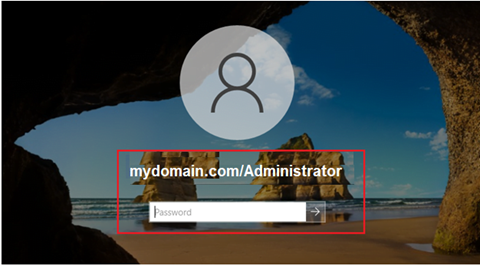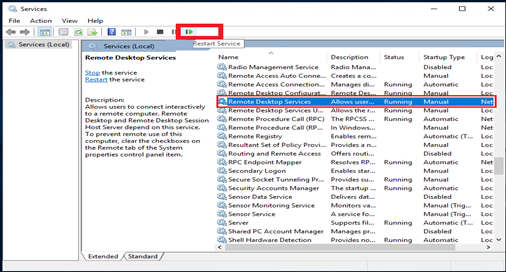A windows server for hosting multiplayer Minecraft Java Edition games is called a Java server. Players can design personalized multiplayer experiences by running their own Minecraft Java server. Owners of servers have the ability to alter game modes, environment settings, difficulty settings, and even install mods or plugins to improve gameplay. A vast variety of gaming experiences, from inventive construction projects to survival challenges, are made possible by this adaptability.
Here’s How to make a Minecraft Server on Windows:
Preparation for Installation:
- Windows 10 Desktop or server
- Minimum of 4GB RAM
- Administrator Access
After all requirements are met, proceed with the creation of Minecraft Java Server.
- Download the latest version of Java on Official Website of Java.
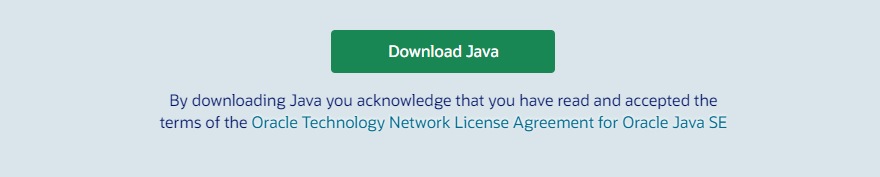
- Open the downloaded file and double click.
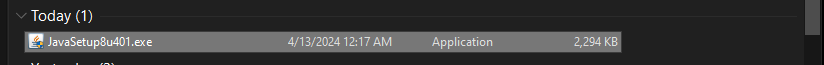
- A pop window will appear and click Install.
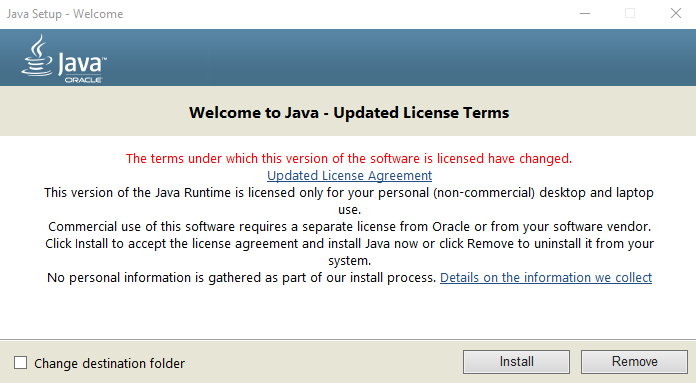
- Wait for the installation to complete then click close.
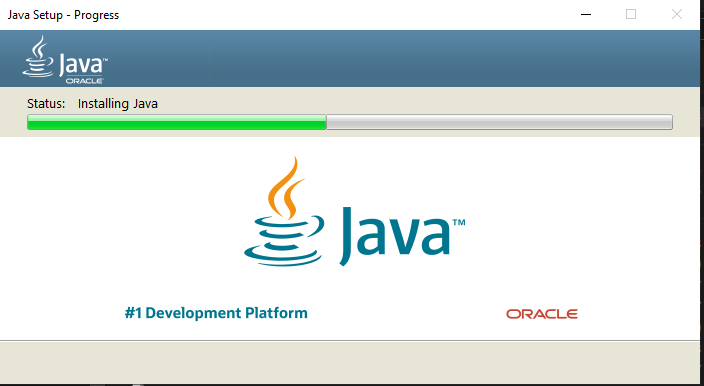
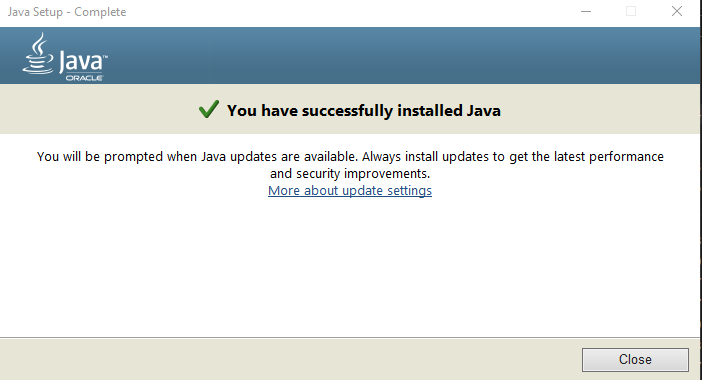
- Now that java already installed, proceed in downloading the Minecraft Server on Official MineCraft Download Page.
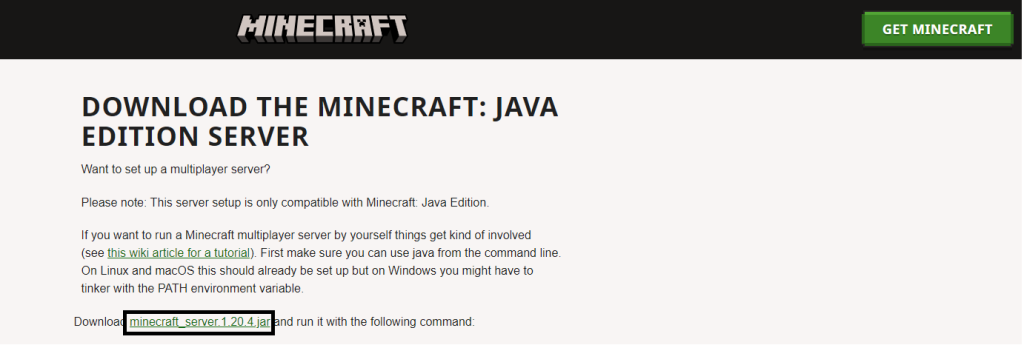
- Open the downloaded file and move it to your preferred location. In this case the downloaded file will be move to Documents.
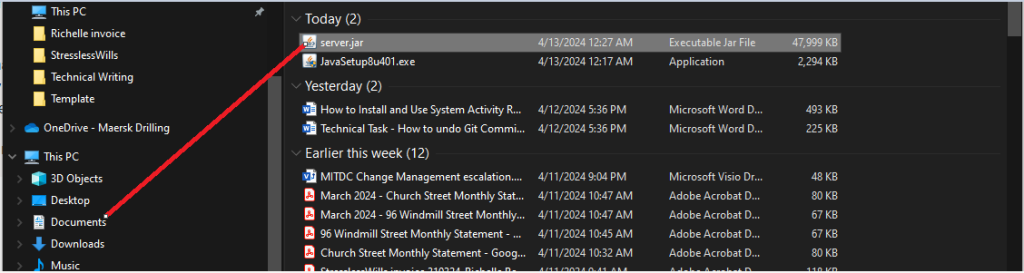
- Go to Documents folder and double-click the server.jar file.
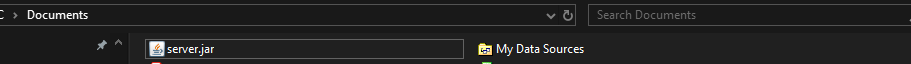
- The files will be extracted and after that we can start the server.
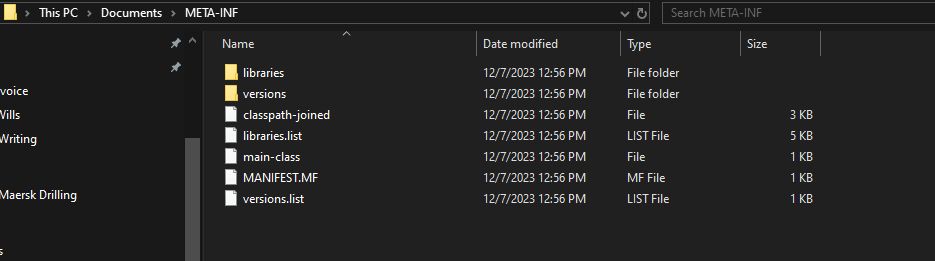
- Change the line from “eula=false” to “eula=true” to accept the user license agreement.
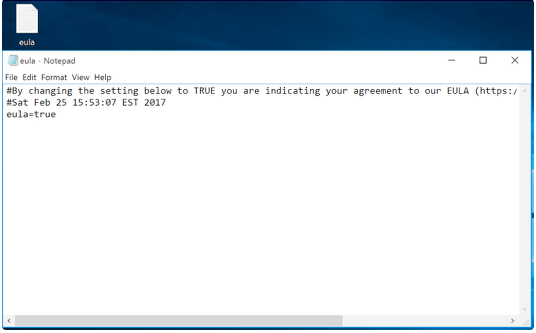
- Double click the server.jar file again.
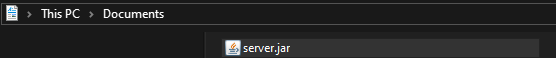
- A new window will prompt for Windows Security Alert, click the Allow Access to proceed.
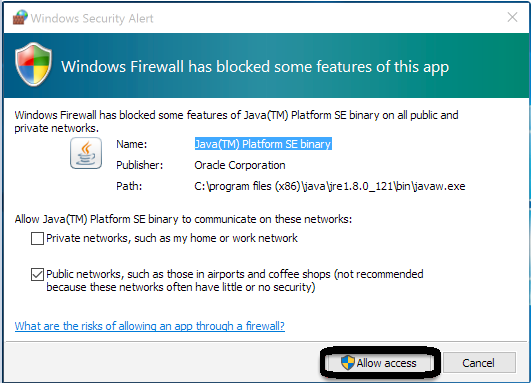
- Now that the Minecraft Server is deployed and operational, a statistics window should show up. For a better experience, increase the CPU and Memory of the server base on your requirement.
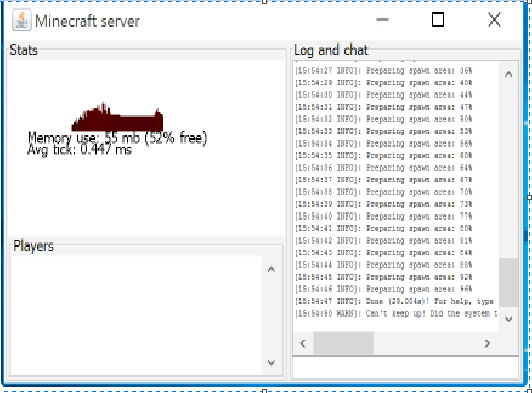
- If everything is all set on the server. It is now time to test the server. Connect to it by launching Minecraft client.

- Click Multiplayer and Add Server.
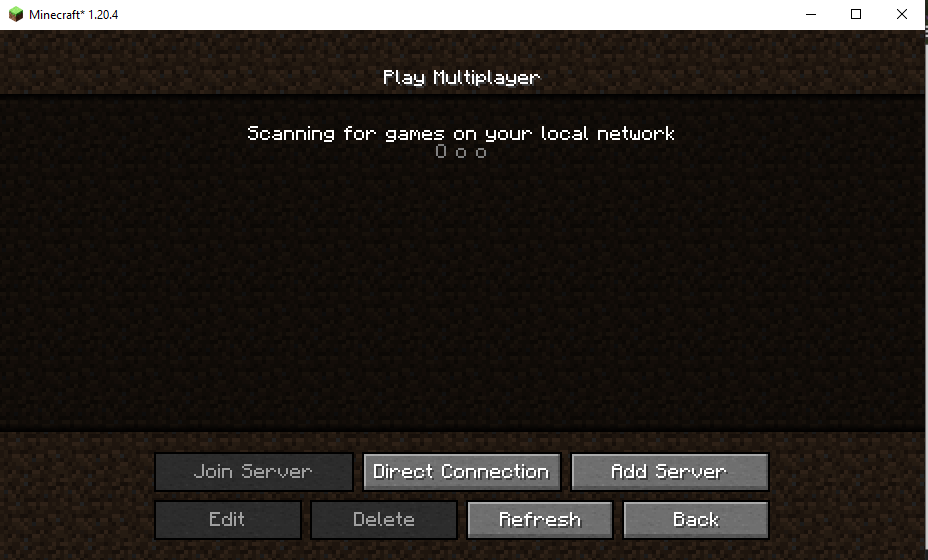
- Enter the IP address of the Minecraft server created. In this case it is 66.248.207.36 and click “Done”.
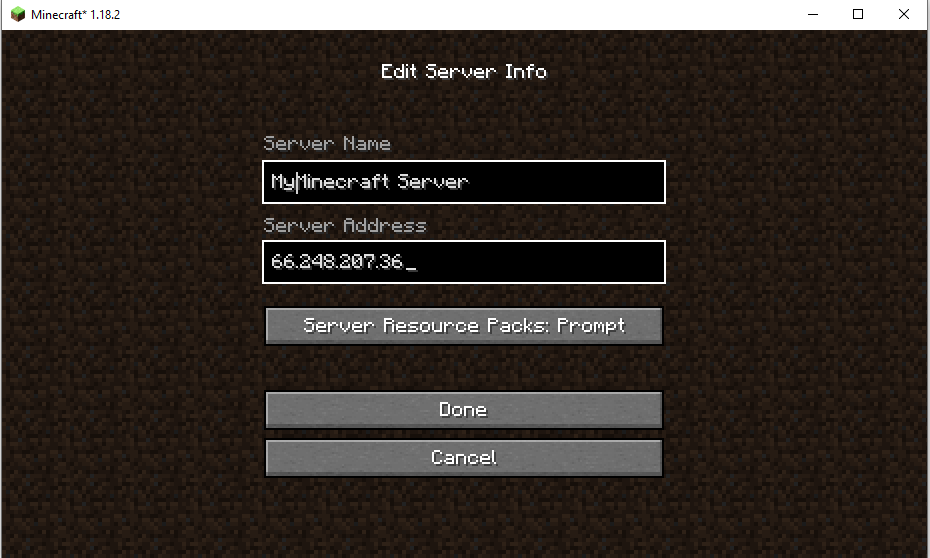
- The server will now show on the list of servers on multiplayer.
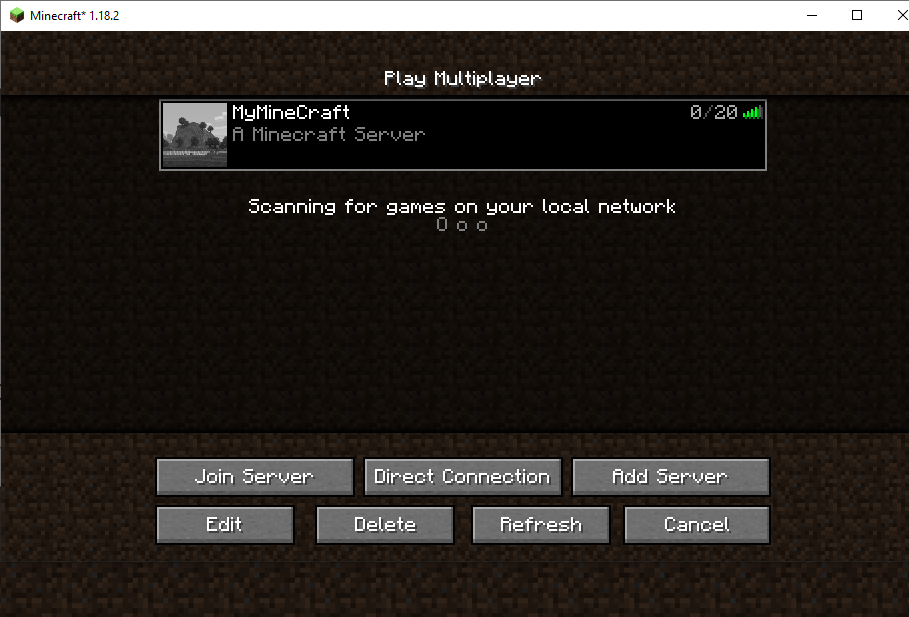
- Click to join server and wait for it to connect.
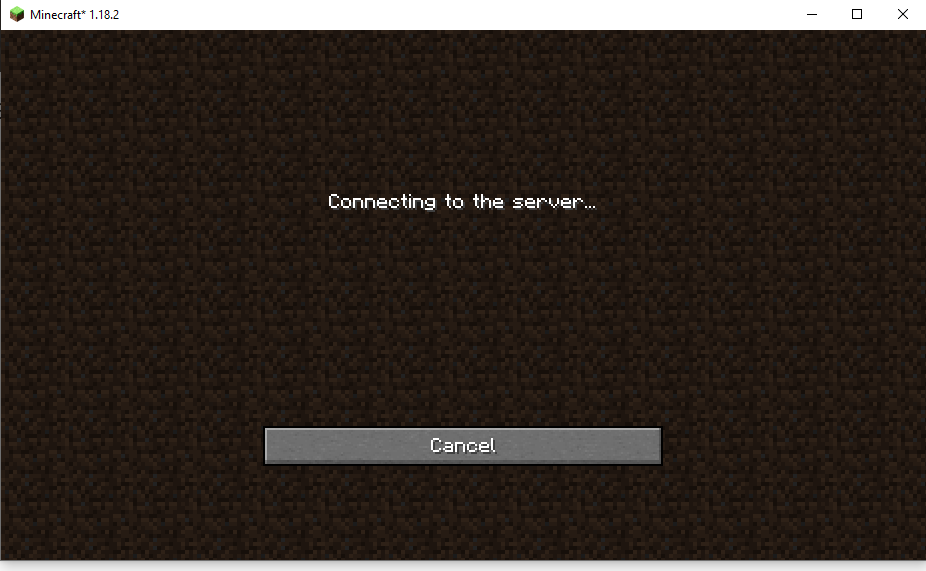
- It is now ready to play.