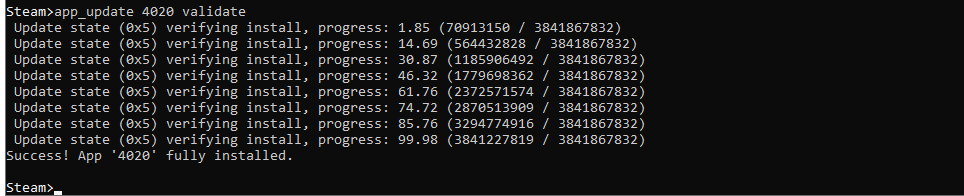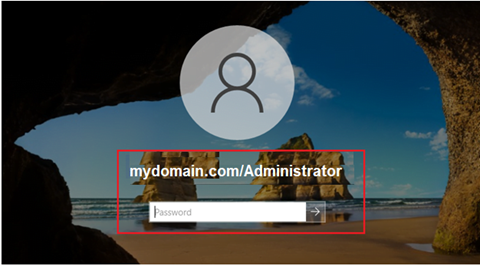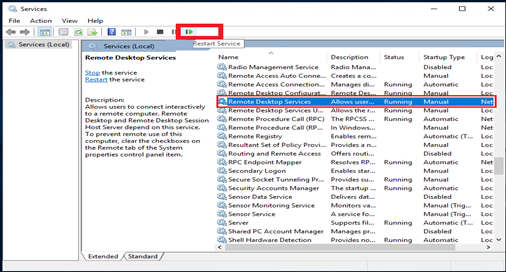Garry’s Mod is a sandbox game created by Facepunch Studios. It is also known as GMod. It was first made in 2004 as a mod for Half-Life 2 by Valve Corporation by Garry Newman. It developed into a stand-alone game over time.
Here’s how you can install Garry’s Mod on your Windows server:
Prerequisite for Installation:
- SteamCMD
- Port forwarding enable
- A Steam account (optional) for collection creation
We will install Garry’s Mod Dedicated Server using SteamCMD to ensure you have the most recent build.
Installation of SteamCMD.
- Download the installer SteamCMD from the official website SteamCMD Website Download.
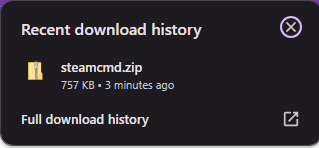
- After downloading the zip file, make a folder in the desired place.
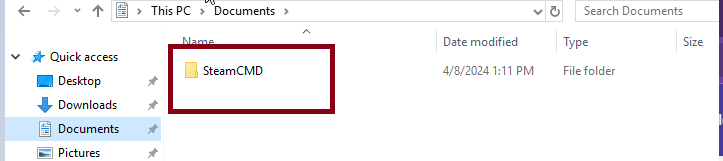
- Extract the downloaded zip file to the the newly created folder.
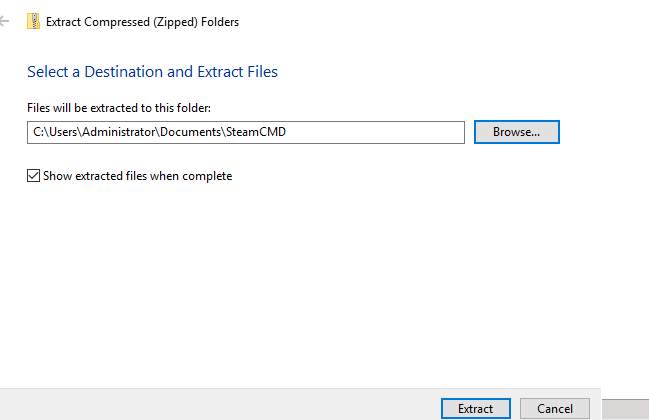
- Go the extracted application and then “Run as Administrator” to launch it.
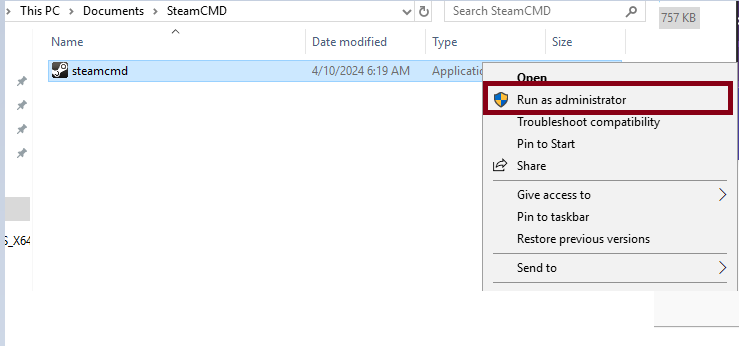
- If the output looks like below, your installation of SteamCMD was successful.
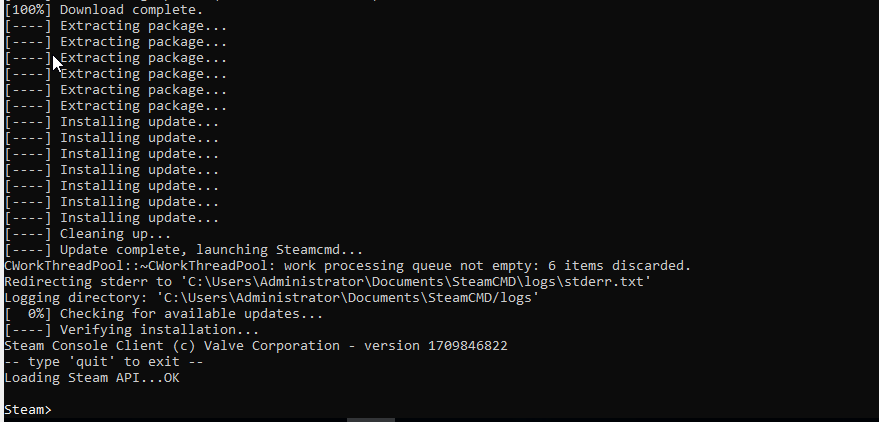
Installation of Garry’s Mod
- Login as anonymous on the SteamCMD.

- Create a folder on where to put your Garry’s Mod server files.

- Proceed to install Garry’s Mod Dedicated Server.
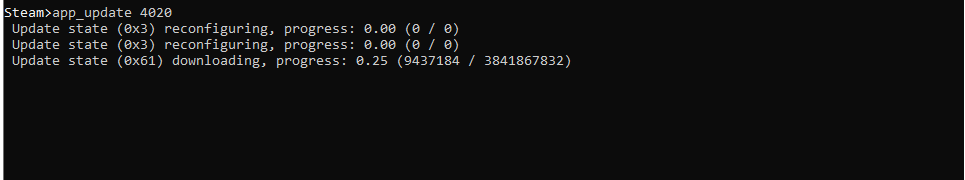
- Wait for 100% completion. Display below will show once completed.
- Validate once again.