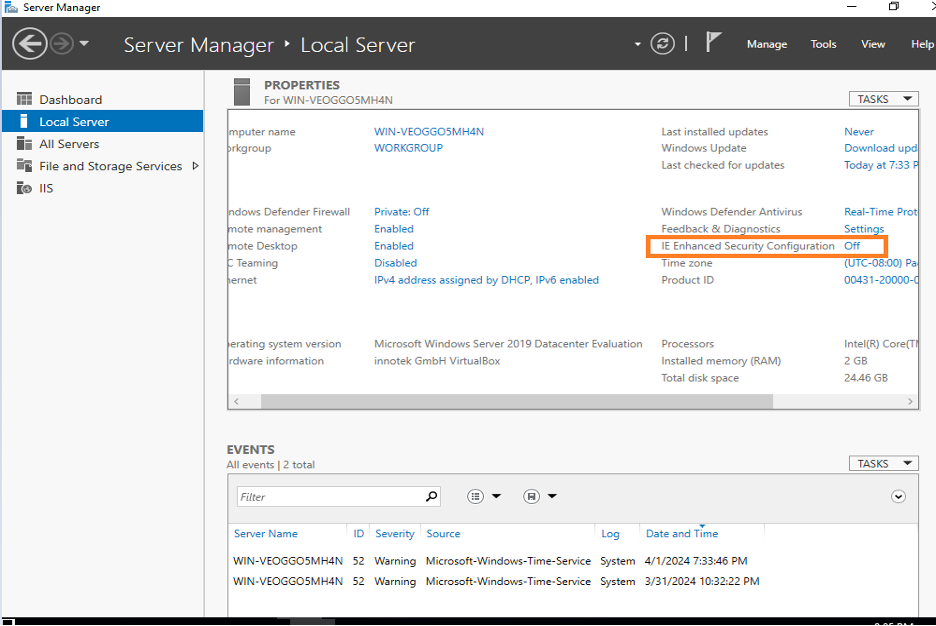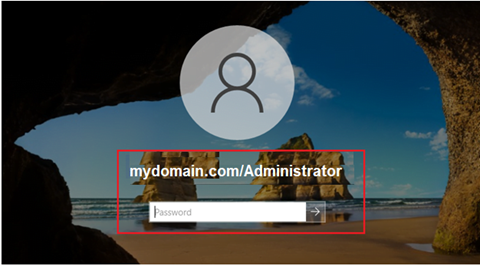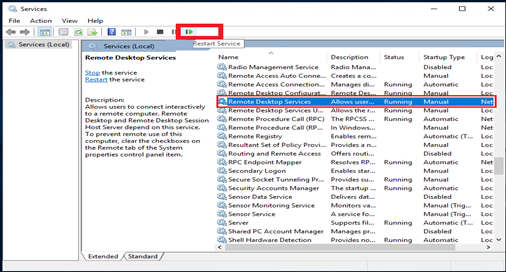In this article, we will discuss how to disable Internet Explorer Enhanced Security Configuration to customize your browsing settings.
- Login to your windows server and Launch Server Manager from the Windows Start Up menu.
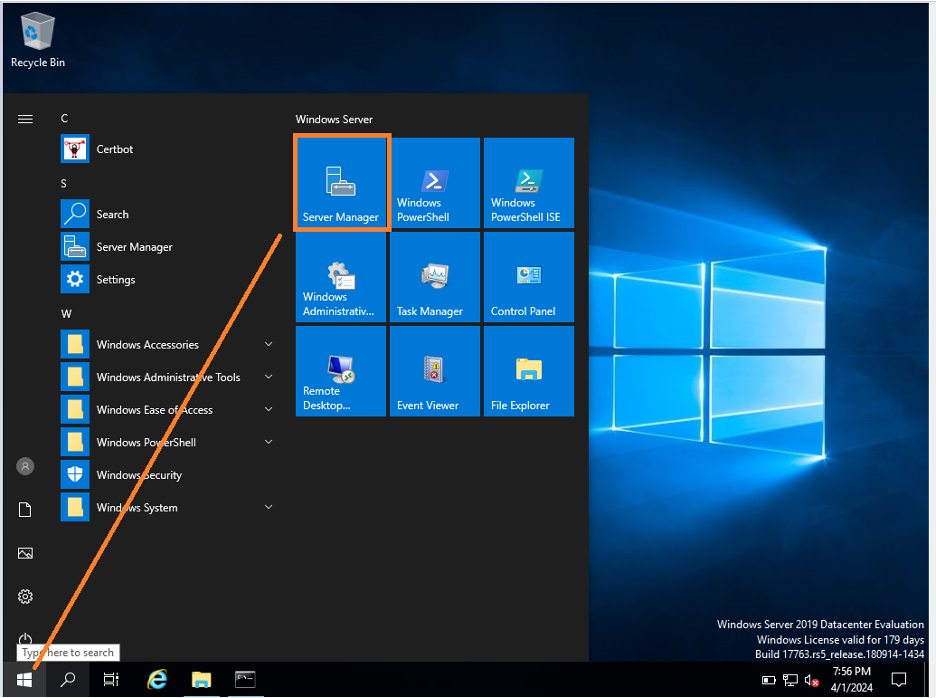
- Click Local Server on the Left-hand side and then look for IE Enhanced Security Configuration and Click ON.
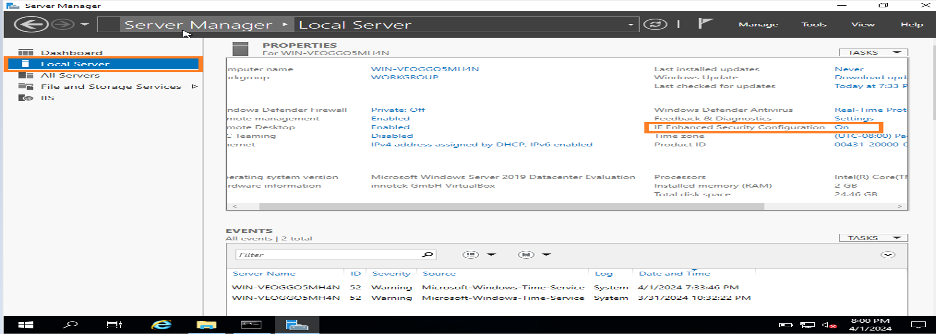
- After clicking the ON, a pop-up window will launch. Turn off both the Administrator and Users then Click OK.
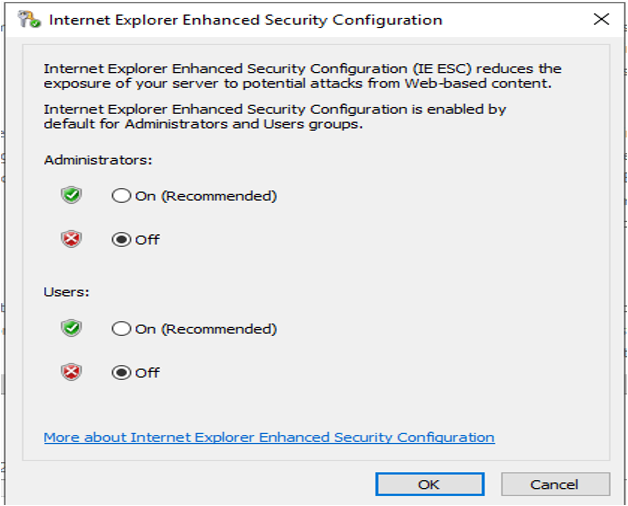
- Click refresh button so change will take effect.
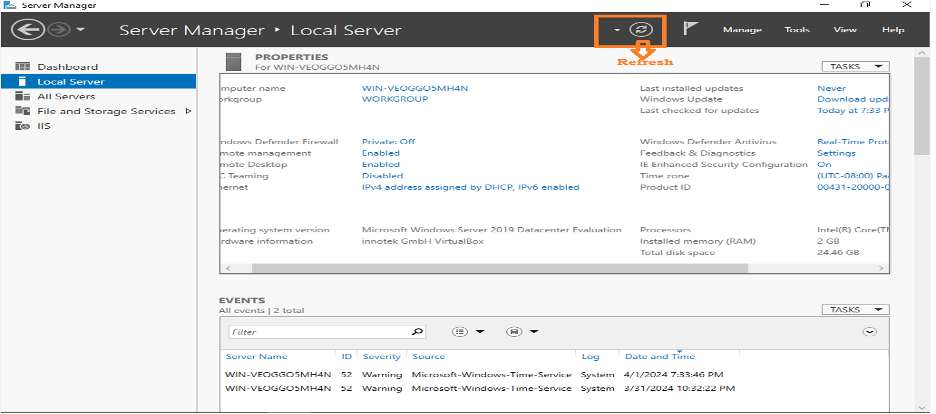
- Verify if IE Enhanced Security Configuration Property is now Turn