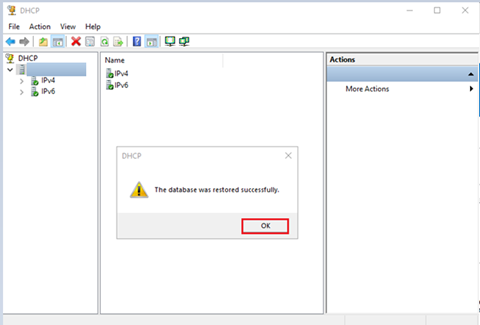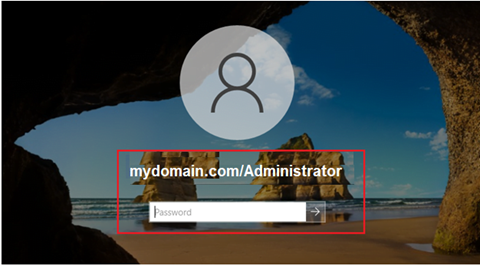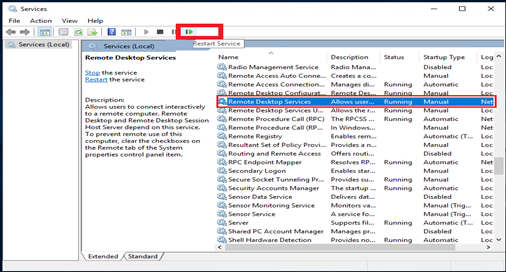Preparation for Installation:
- Domain Name
- IP Address of the Computer
- A Windows Server 2022 with a user that have Administrator privilege
BACKUP
We will use the backup on C:\BACKUP_DHCP
1. Launch the Server Manager dashboard, click Tools, and select DHCP.
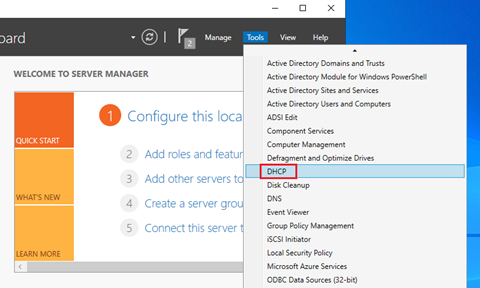
2. Select Backup by performing a right-click on the Dynamic Host Configuration Protocol Server.
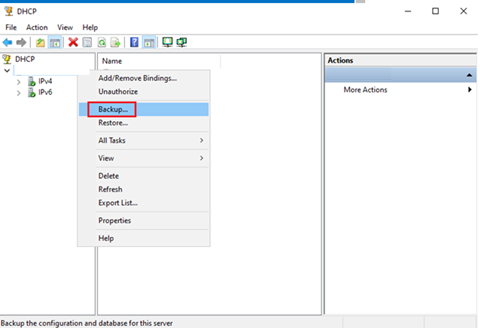
3. Choose the location of the folder: C:\BACKUP_DHCP. Click OK after directing the Backup Dynamic Host Configuration Protocol server to the location of the backed-up files. Restore Dynamic Host Configuration Protocol Server.
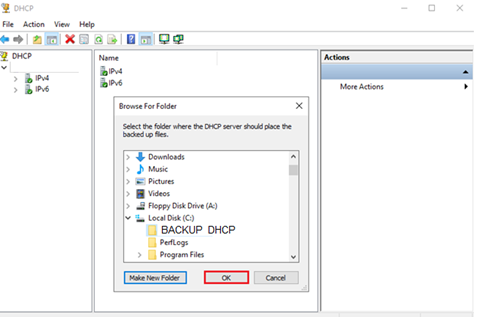
RESTORE
1. Open the Server Manager dashboard again then click Tools, and select DHCP.
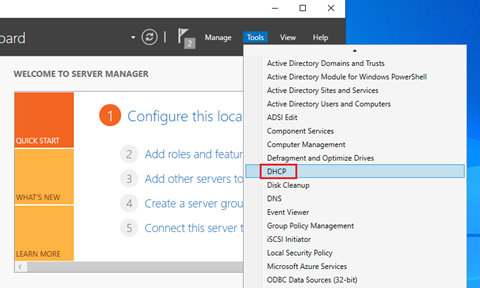
2. Select Restore by performing a right-click on the Dynamic Host Configuration Protocol Server.
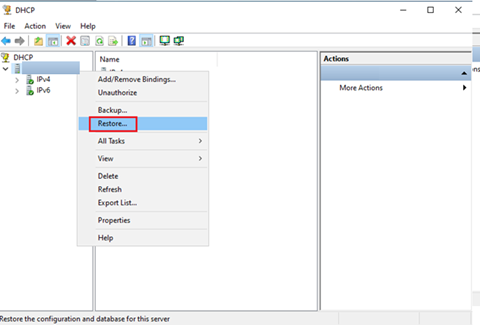
3. Click OK after selecting the C:\BACKUP_DHCP folder, which is where the backup can be found by the Dynamic Host Configuration Protocol Server.
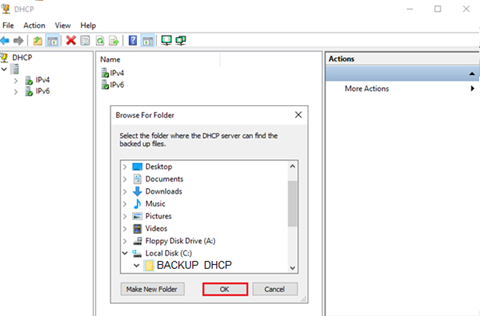
4. Restart the service for changes to take effect and click Yes.
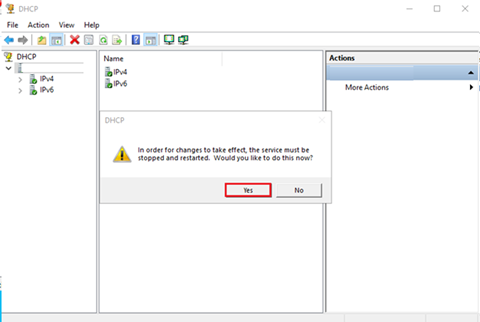
5. The recovered DHCP database is displayed; select OK.