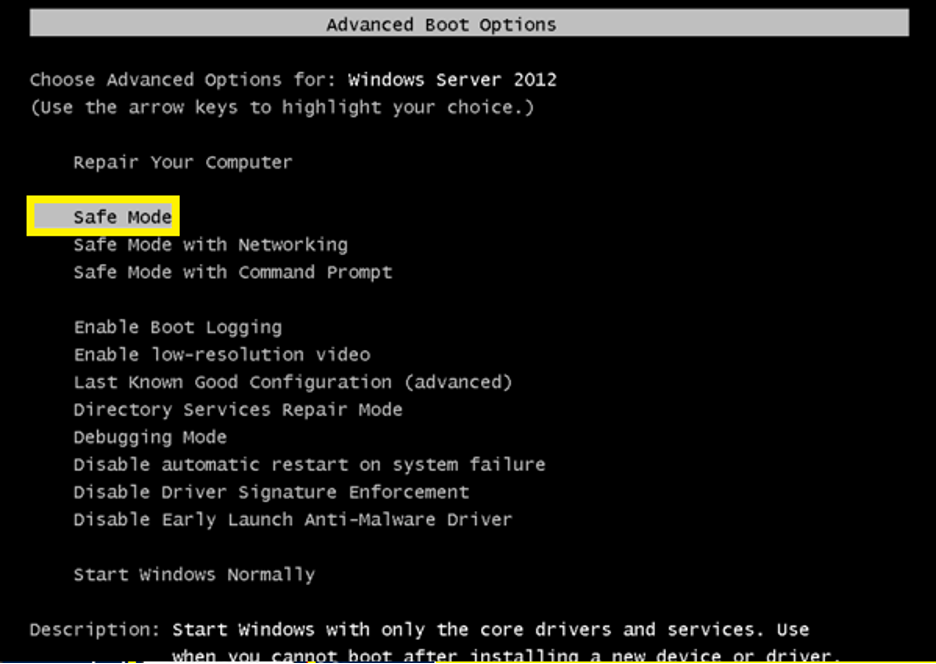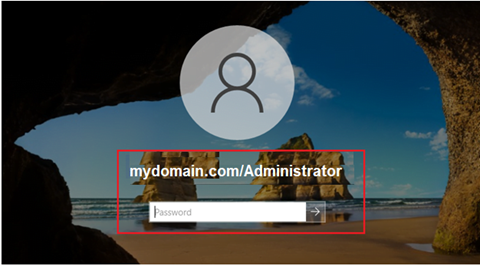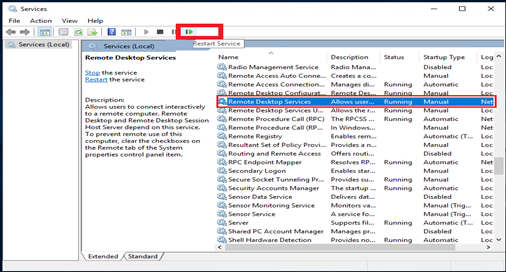Safe Mode is a feature in Windows that allows for additional functionality. These properties are often used in troubleshooting.
For Safe Mode to start, you must have user with administrative access to your Windows server.
There are two ways to launch your Windows server in safe mode.
Using msconfig
- Press Windows + R. The “Run” Dialog Box will be opened.
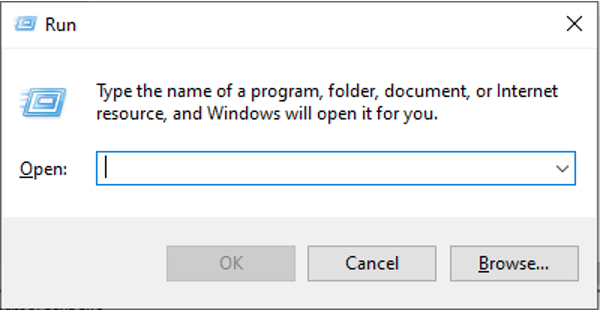
- Type the command “msconfig” on the box and click OK.
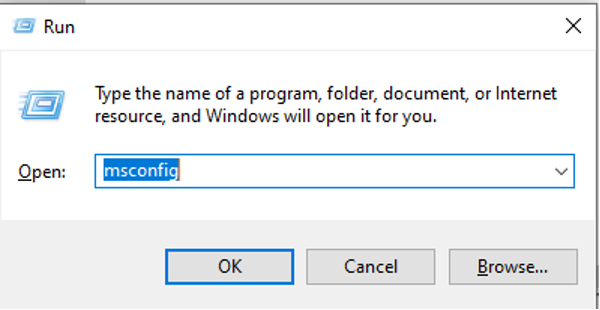
- The System Configuration Dialog Box will be opened. Go to the Boot Tab. In the Boot Tab, look for the “Boot options” and check the box “Safe boot”, click appy and OK buttons.
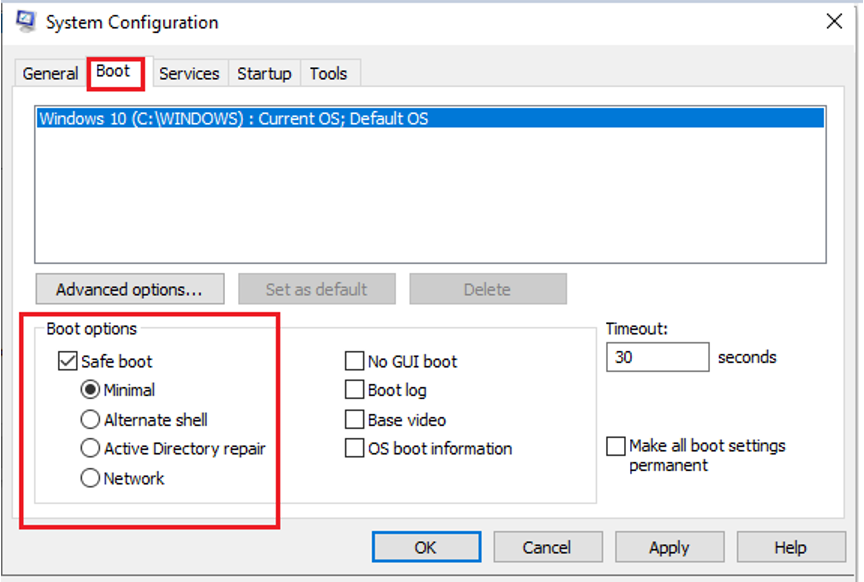
- Finally, restart the server/system so the changes will take effect.
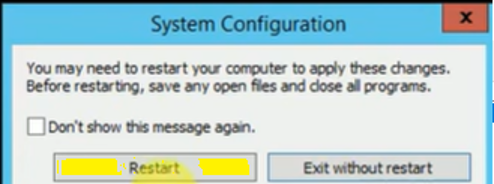
Using Launch Option
- To start, press Windows + C to open Settings. You need to be an administrator-level user in order to perform this.
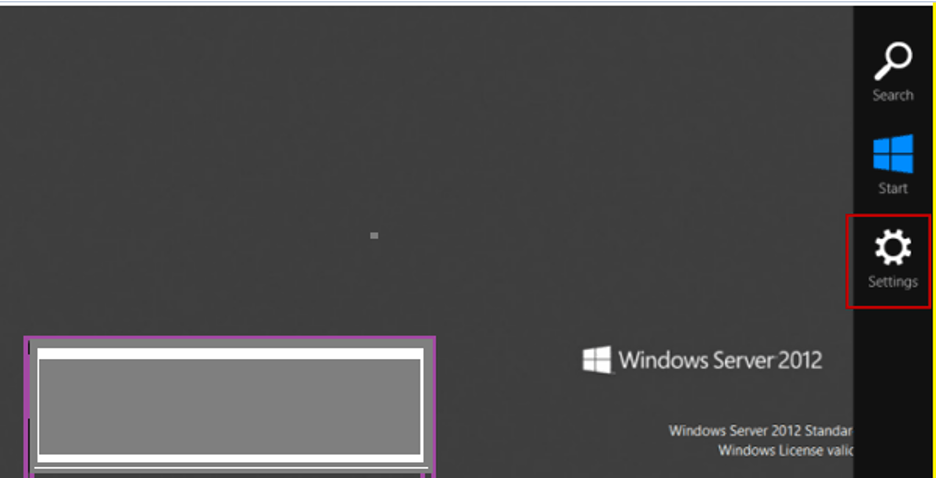
- Holding down the Shift key on your keyboard, click Power, and then select Restart.
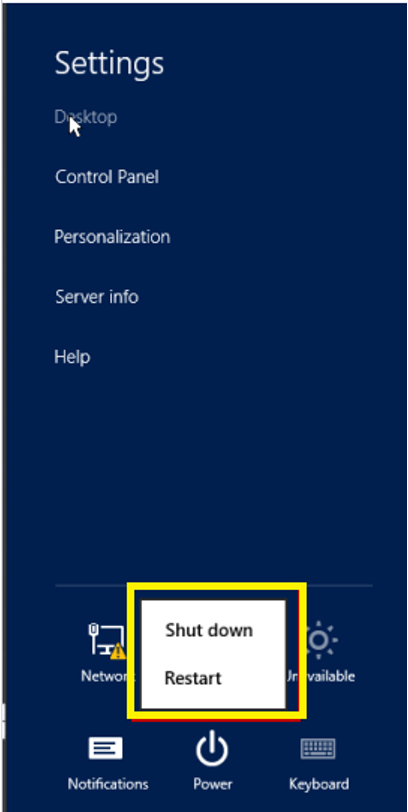
- A screen will pop up, Choose Troubleshoot.
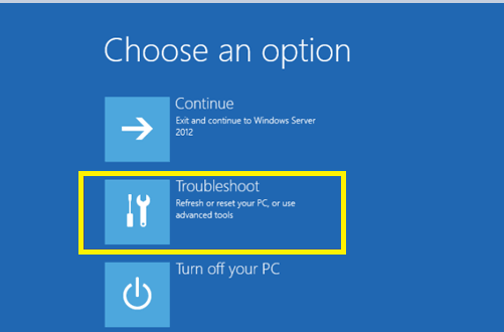
- On the Advanced options, click Startup Settings.
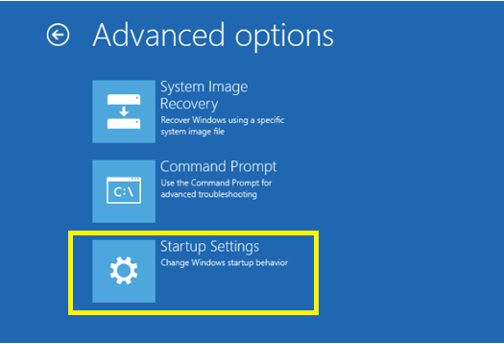
- Click Restart to proceed.
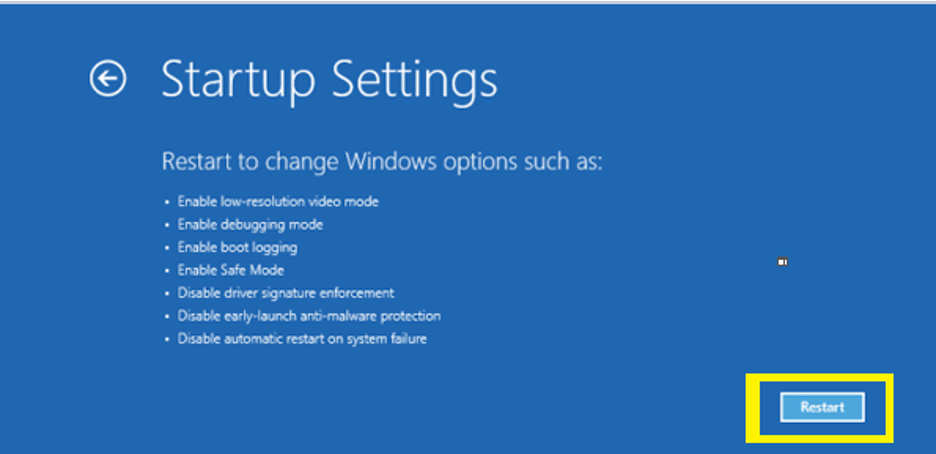
- A pop-up will launch for the “Advanced Boot Options” select the Safe Mode and this will restart the Windows server in safe mode